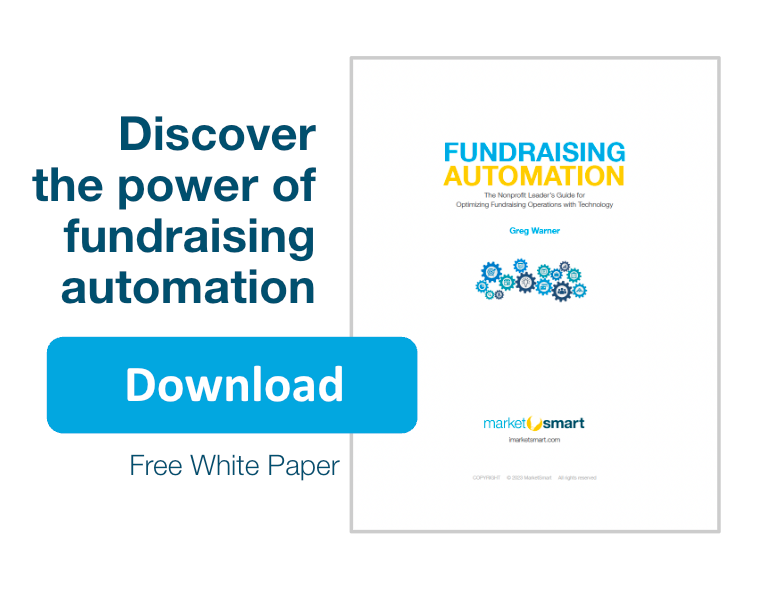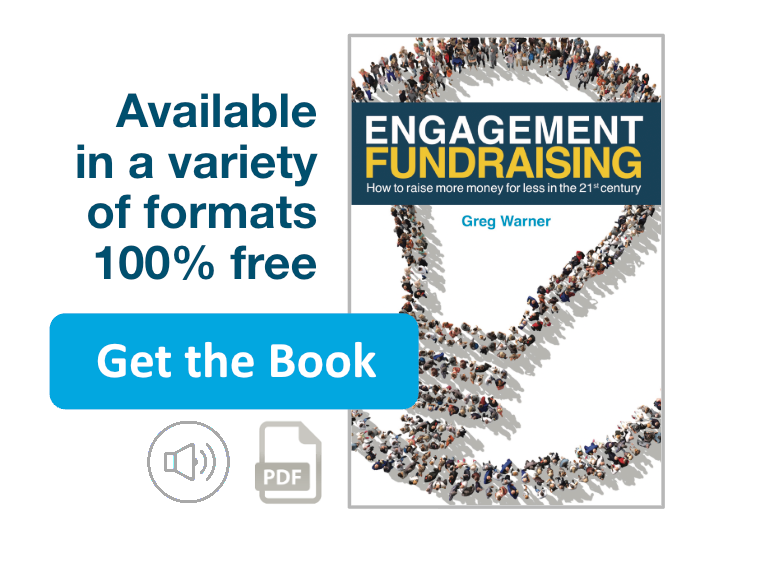We all know we’re supposed to be “on” LinkedIN. But how can we make the most of it?
Here are some tips:
1- Use it to find top-notch employees. Remember, the best people aren’t necessarily looking for a new position. And referrals are your best source for good people. So, tap into your network. Let them know you are looking for help. Here’s how:
- Send individual “in-mails” or post an update that announces the type of person you are looking for.
- Post a job opening. Go to the “Jobs” dropdown menu and follow the steps.
- Review potential employees’ profiles online.
- Check their references. Do they have any? Were they recommended by anyone on LinkedIN?
- Run reference checks easily by searching for people who have worked at their previous companies. Then contact them.
2- Help your team. If you have a great network, you can use it to help your team. Suppose one of your salespeople is calling on a new prospect. She searches for the company on LinkedIn and sees that one of your connections knows the VP of purchasing. She can leverage the trust of that connection to build her relationship with the customer. Or ask you to help with an “introduction”.
3- Manage your time. You’ll get asked to connect with lots of people. Many will be unknown to you. Some may want to pitch a service to you while others may want you to speak at an event. How do you know if that person or group is relevant to your needs and legitimate? Before you connect you need to make sure they are a good fit for you and your network so they don’t waste your time. LinkedIn makes it easy to check them out. You can easily search around to see who you know in common. And you can ask your trusted connections if the person or group is for real.
4- Find smart answers from smart people fast. You can find an expert and have your questions answered easily on just about any topic under the sun. Just go to the tab that says “More” and click on “Answers”. Once there, search for answers to your question first. Then, and only then… if you can’t find the answer you are looking for, go ahead and post a “Question”. I recommend searching for the answer first because many questions have already been answered and you’ll be muddying the waters if you ask the same question that 30 other people have already asked. It’s “LinkedIN etiquette” to search for an answer before you ask a question.
Obviously I’m a big fan of LinkedIN. There’s a lot more you can do with it. But these tips will get you started.