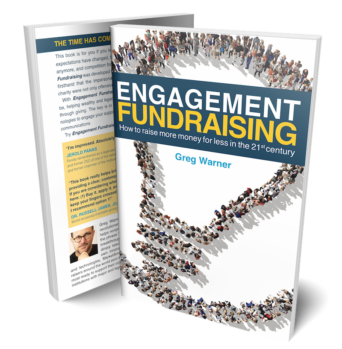We use cookies to ensure that we give you the best experience on our website. By continuing to use this site, you agree to our use of cookies in accordance with our Privacy Policy.
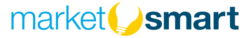 Login
Login
Your Role
Challenges You Face
results
Learn
Resources
Company
Manually change legacy gift consideration in Donor 360


Manually changing legacy gift consideration
Thank you for letting us know that you needed to be able to update a supporter’s legacy gift consideration stage! You may have offline conversations with donors in which they let you know that they have moved up or down in considering the inclusion of a gift to your organization in their estate/legacy plans.
If that is the case, you may now simply click on the supporter’s name and edit their gift consideration. This change will be automatically reflected in the Donor Journey tab as a manual update.

Major Gift Consideration Filter
Now available in the Gift Likelihood filter, you will find the option to filter by major gift consideration status. As a reminder, the major gift consideration is based on a supporter’s highest answer to any of the major gift questions you may have asked in an effort, including:
- Speaking with a gift officer face-to-face
- Giving through a donor advised fund
- Giving assets
- Giving through a family foundation
- Giving property
- Supporting a capital campaign

Don’t Forget!
Lastly, do not forget you can sign-up for email notifications here and make sure you are always up-to-date on your dashboard activity.
If you like what you see (or you don’t) let us know your thoughts! We are always looking for ways to improve! I welcome your feedback – please reach out to me directly.
All my best,
Elizabeth Weiland
Product Manager
lweiland@imarketsmart.com
October 18, 2018
Get smarter with the SmartIdeas blog
Subscribe to our blog today and get actionable fundraising ideas delivered straight to your inbox!