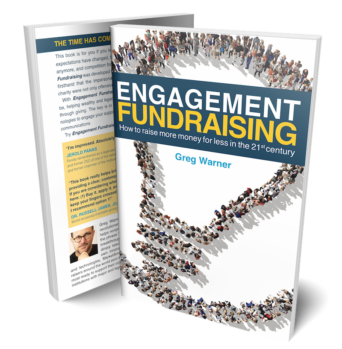We use cookies to ensure that we give you the best experience on our website. By continuing to use this site, you agree to our use of cookies in accordance with our Privacy Policy.
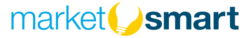 Login
Login
Your Role
Challenges You Face
results
Learn
Resources
Company
Where can I see a complete list of people who are receiving drip emails?
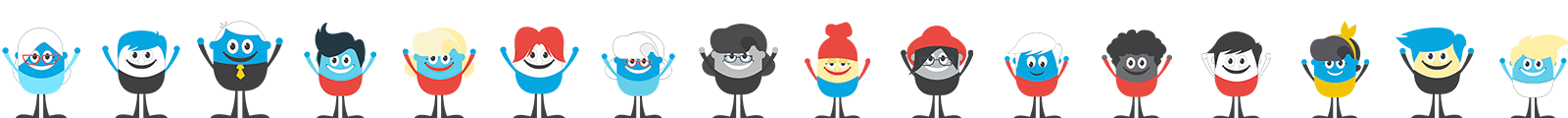

Where can I see a complete list of people who are receiving drip emails?
You can see the emails that have already been sent by visiting Reports and clicking on the “Automated Cultivation” tab. This shows you the emails that have already been gone out, quantity sent, open rate, click rate, and unsubscribe rate.
Click the “Export All” button to download a .csv list of everyone who is subscribed to your drip series and see if/how they’ve engaged with your drip series.
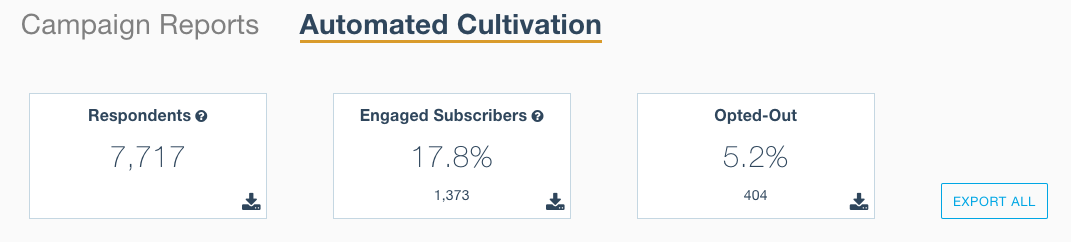
Get smarter with the SmartIdeas blog
Subscribe to our blog today and get actionable fundraising ideas delivered straight to your inbox!