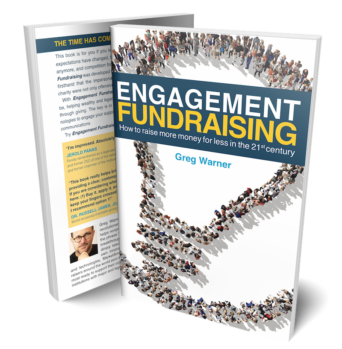We use cookies to ensure that we give you the best experience on our website. By continuing to use this site, you agree to our use of cookies in accordance with our Privacy Policy.
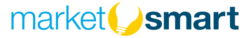 Login
Login
Your Role
Challenges You Face
results
Learn
Resources
Company
How do I update someone’s consideration stage?
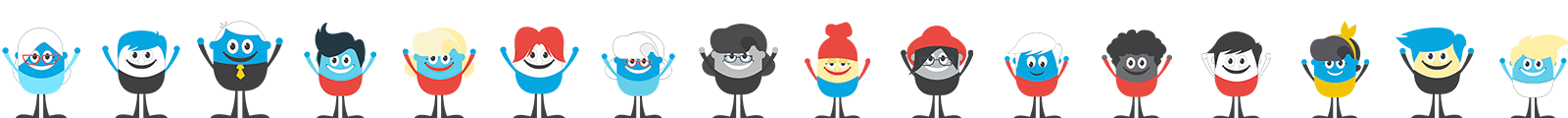

How do I update someone’s consideration stage?
When you click into a supporter’s Donor 360, underneath their name you will see “Legacy Gift:” and their consideration (i.e. Left a Gift, Interested, Definitely consider, Possibly Consider Will Not Consider). Click the edit icon to the left and adjust the consideration dropdown menu accordingly, then click save to keep the changes you’ve made.
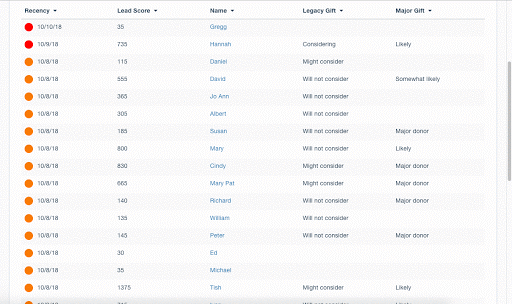
Get smarter with the SmartIdeas blog
Subscribe to our blog today and get actionable fundraising ideas delivered straight to your inbox!