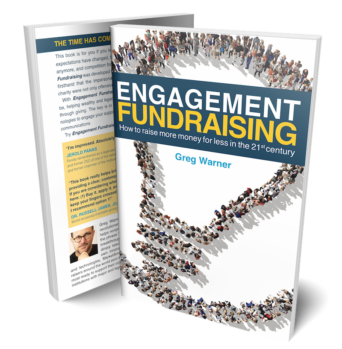We use cookies to ensure that we give you the best experience on our website. By continuing to use this site, you agree to our use of cookies in accordance with our Privacy Policy.
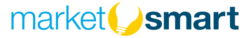 Login
Login
Your Role
Challenges You Face
results
Learn
Resources
Company
What is the qualification feature and how do I use it?
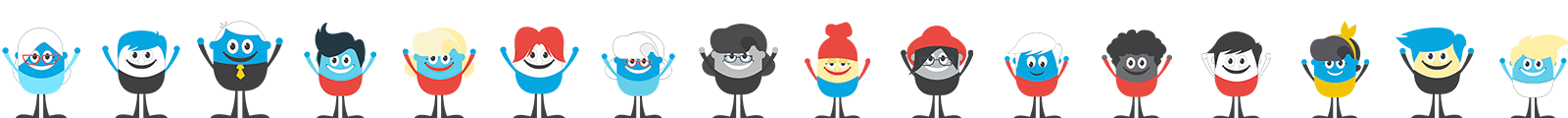

What is the qualification feature and how do I use it?
Beyond lead scoring and gift consideration, we realize there is a lot of manual qualification that you and your team complete.
All user types (admin and standard) can now manually qualify supporters. By default, supporters will show as Pending Review, but can be updated to Qualified (thumbs up) or Unqualified (thumbs down). Changes you make will allow other dashboard users to see qualification status, as well.
If you want to see all your Qualified, Unqualified or leads Pending Review, simply use the Qualification filter.
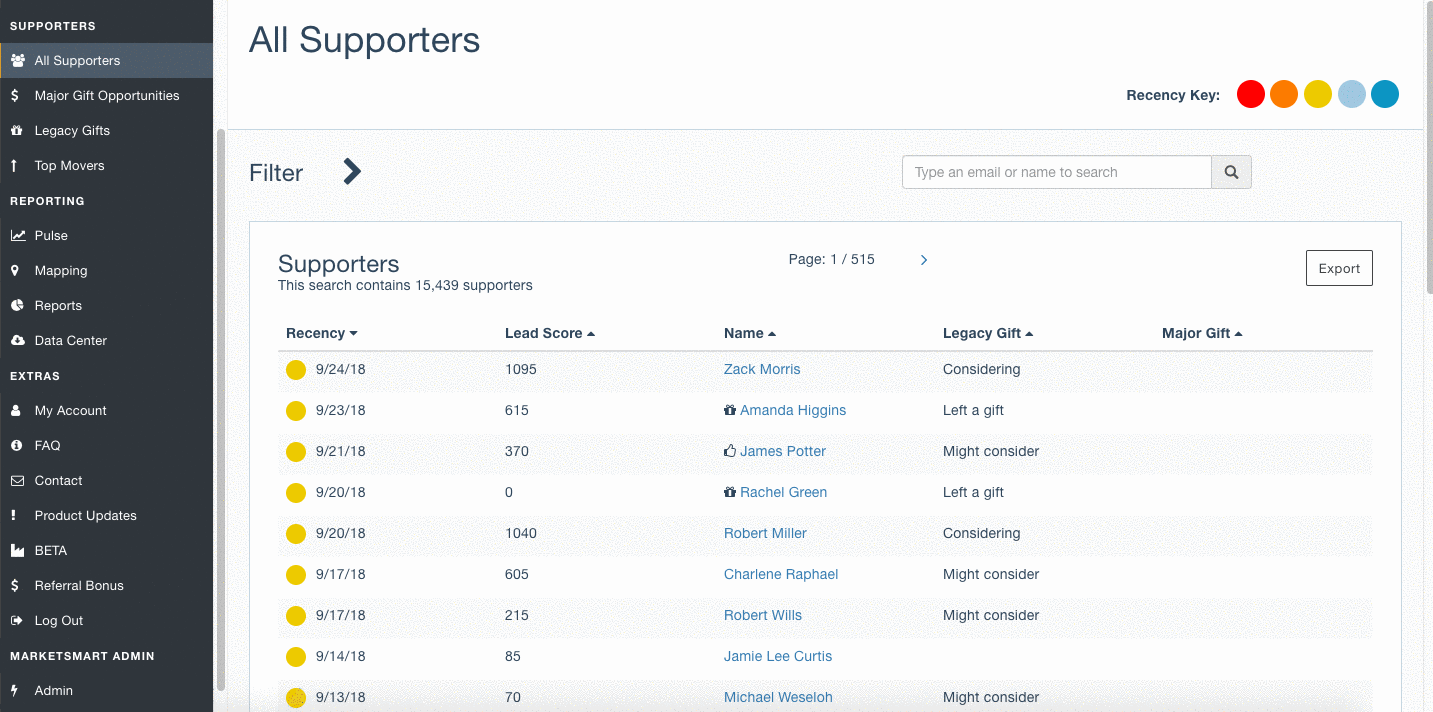
Get smarter with the SmartIdeas blog
Subscribe to our blog today and get actionable fundraising ideas delivered straight to your inbox!