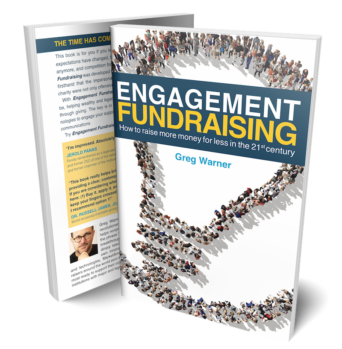We use cookies to ensure that we give you the best experience on our website. By continuing to use this site, you agree to our use of cookies in accordance with our Privacy Policy.
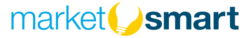 Login
Login
Your Role
Challenges You Face
results
Learn
Resources
Company
How do I share a supporter link with someone?
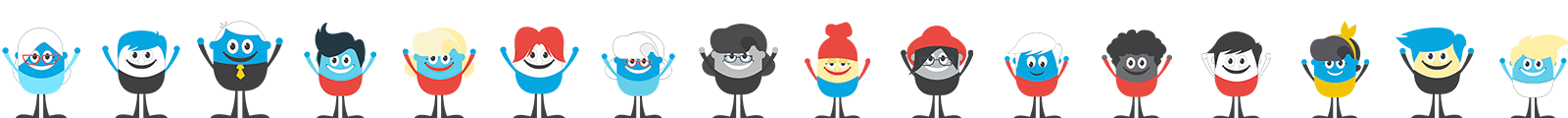

How do I share a supporter link with someone?
There is a new option next to the supporter name in Donor 360 to copy a unique link to that supporter’s profile. Simply click the link icon that is next to the supporter’s name and it will automatically copy to your clipboard. If you use this link to share a supporter with others in your organization, they will be prompted to login to their Dashboard account.
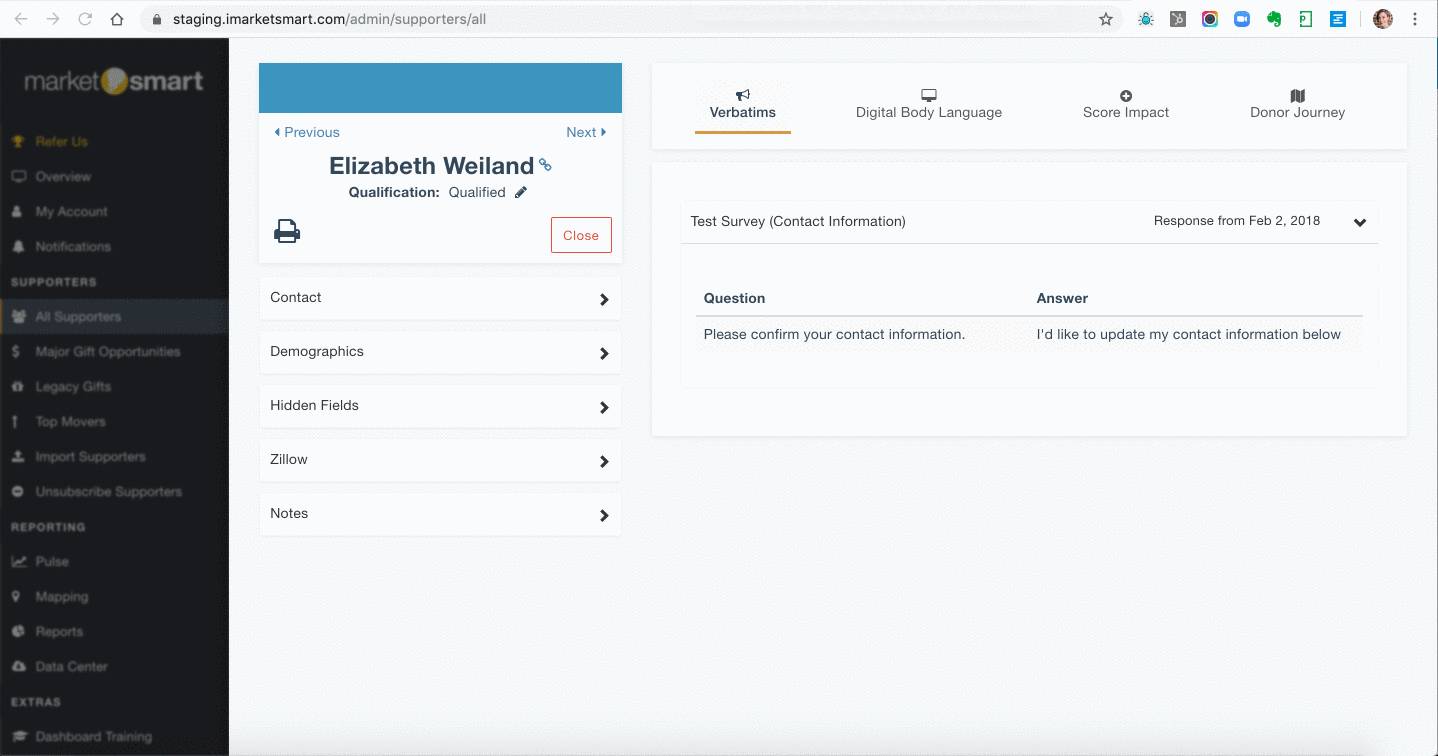
When you visit a unique supporter link, you will not see the “Next” and “Previous” buttons next to the supporter’s name in their Donor 360 like you normally would while browsing supporters in All Supporters. These buttons are still available when you’re browsing in All Supporters, just not when you are opening a Donor 360 link.
Questions? Reach out to us using the chat tool in the bottom right side of your Dashboard.
Get smarter with the SmartIdeas blog
Subscribe to our blog today and get actionable fundraising ideas delivered straight to your inbox!